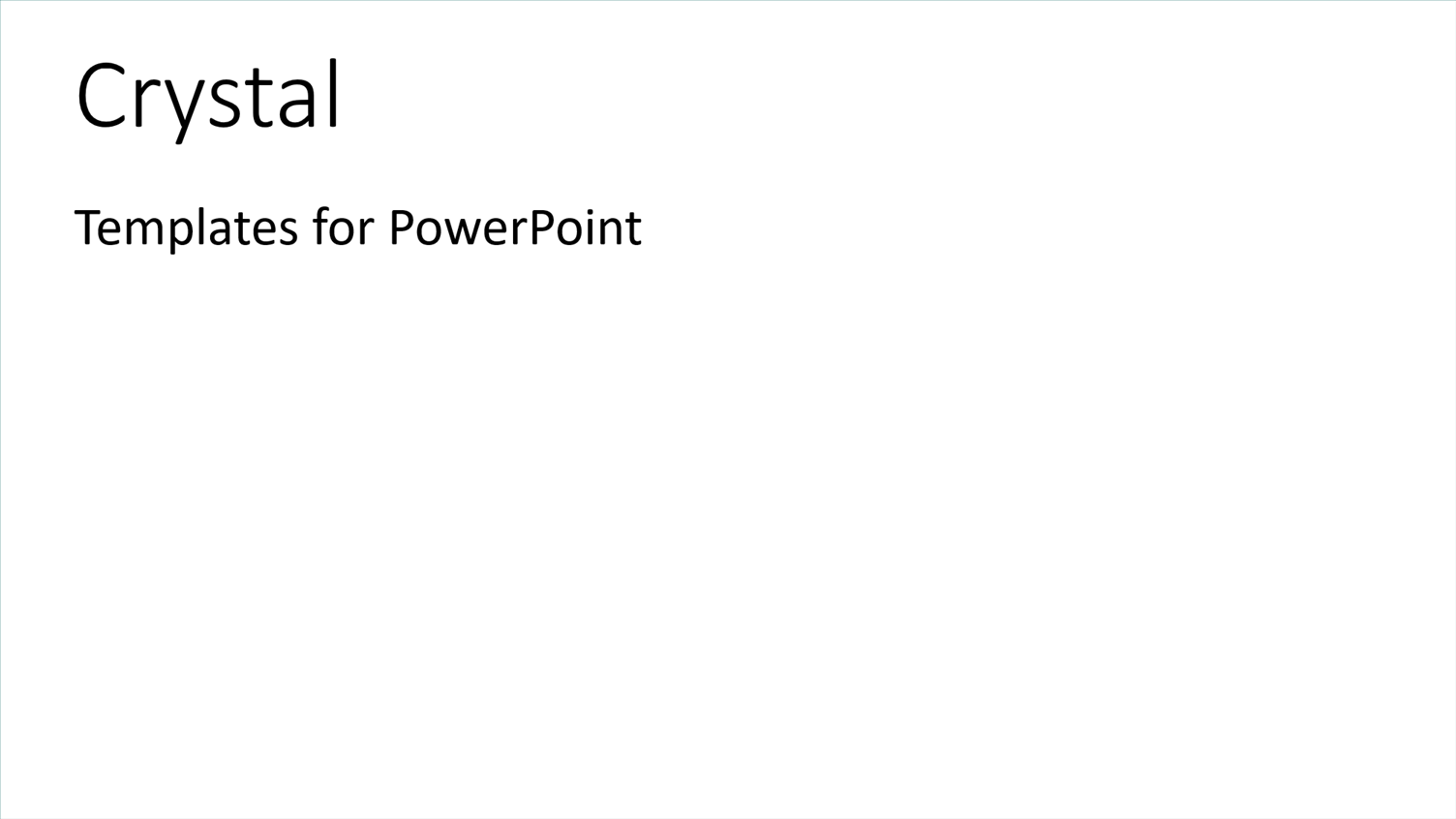Includes the high-resolution background image visible below:
Title Slide Options
Click to select the title slide's new title position.
Design Options
Click on a title slide below to select a new template design.
This template's foreground design is customizable. Heres how...
Includes the 64 slide layouts below. (Scroll to view. Click on thumbnail images to enlarge.):
Purchased templates are free of all promotional text and watermarks.
Light Gray Classic Template Design Featuring Volleyball Game Sport PPT
Premium Template for PowerPoint & Google Slides
The dynamic atmosphere of a volleyball game serves as the perfect backdrop to create a captivating PowerPoint template that captures the essence of the sport. Imagine stepping into an intimate indoor arena where a group of beautiful young athletes are gathered together, their movements synchronized in perfect harmony.
This Corner Title template is designed to convey a sense of energy and excitement, making it ideal for presentations, pitches, or any other occasion where you want to engage your audience. The Khaki color palette provides a warm and inviting tone, while the Widescreen format ensures that every detail is perfectly preserved in high resolution.
The template's design name Corner Title pays homage to the sport of volleyball, with its emphasis on teamwork and strategy. The inclusion of 4 How To slides at the start of the deck will help you get up and running quickly, providing a solid foundation for your presentation. This feature allows viewers to easily follow along, understand key concepts, and engage with the content.
One possible example of how this template could be used is to create an engaging sales pitch for a new fitness program. You could showcase the vibrant atmosphere of the indoor arena, highlighting the benefits of physical activity and teamwork. The template's enhanced background features would allow you to incorporate high resolution images of athletes in action, creating a dynamic and eye catching visual experience.
The theme of this template is centered around showcasing the beauty of volleyball, with its emphasis on athleticism, coordination, and camaraderie. Featuring beautiful high res images of young athletes playing volleyball will help bring your presentation to life. Including a Background With vibrant colors and engaging graphics would add an extra layer of depth and visual interest.
The gameplay inspired design concept has been incorporated into the template's layout, making it easy to follow along with the key points and concepts discussed during your presentation. Having a Theme of showcasing athletic competition makes this template perfect for presentations that aim to inspire action or promote healthy lifestyles.
▼Key features of this template
It includes over 64 slide layouts to give you maximum flexibility as you create your presentations. That includes enhanced versions of the 9 basic layouts that Microsoft typically provides as well as over 55 new and unique layouts our inhouse designers have created including various editable org charts, diagrams, infographics, photo slides, text slides, table of contents slides and more.
All layouts are available in both standard and widescreen slide formats.(You can choose your preferred format by selecting or deselecting the "Widescreen" check box next to the template search tool or by clicking on the rectangle below the large preview image that corresponds to your preferred format.)
While creating these new layouts our template designers have shown great attention to detail by making sure that every text box expands in the best way possible to adapt to just about any text you choose to add to the slides..
This template also includes some demo images as well as a beautiful high-resolution background theme image to visually inspire your audiences while reinforcing your message.
Its default template design, color palette and text positions have been selected by “PLATO” (our own custom AI software) to perfectly complement the background image so everything works together beautifully as a well-integrated whole.
Before you download this template, you can customize it, with just a few clicks right on our website, by selecting a different design, title position, image and more.
After you download it, you can customize the color scheme of the entire presentation by simply modifying its color palette or edit anything else using either PowerPoint or Google Slides.
It is compatible with both Windows PCs and Macs.
▼FAQs
Please review these FAQs to see if your question is answered. Contact us for more info
-
What is a PowerPoint template?
- A well designed PowerPoint template is a file that can tell PowerPoint how to make your ordinary templates look extraordinary.
They won’t change what your words or numbers say. But they might change their size, color, font and placement.
And, overall, they can give your presentations a professionally-designed look that will give your
content more credibility and give you more confidence.
-
How many PowerPoint templates do you offer?
- We have over 32,000 artist-created presentation templates in our PowerPlugs collection
ready for you
to download. That alone offers you more variety to choose from than any of our competitors can offer.
And, as if that weren’t enough, we also offer over 6 million templates in our Crystal collection.
These templates include high-resolution background images from Shutterstock’s vast image collection
matched up with artist-created presentation designs customized by our own proprietary AI software.
-
How many templates can I download as a subscriber?
-
You can download an unlimited number of PowerPlugs-brand
templates every day for an entire year.
(Actually, by default, we set a limit of 25 templates per day to prevent our competitors from stealing our templates.
But, if that is not enough, just let us know and we’ll try to accommodate you.) On top of that, with a subscription or an
Ultimate Combo, you can also download any 50 Crystal-brand
templates per year selected from our huge
Crystal collection.
.
-
Why should I choose your templates instead of the competition’s?
- We’ve got a larger selection of professionally-designed PowerPoint templates than anyone else in the world.
- Each template includes a high-resolution background image or video to visually inspire your audiences while reinforcing your message.
- Each template includes 64 slide layouts to give you maximum flexibility as you create your presentations.
- Our templates are available in both standard and widescreen slide formats. And our website lets you preview the slides each way.
- Our free Template Finder™ plugin lets subscribers select and - with a single click - download and insert our templates into their presentations right from within PowerPoint.
- We’ve been creating designer presentation templates for over 20 years. During that time we’ve won several awards and 5-star ratings for product quality. See About Us for more.
-
Do you offer a money-back guarantee?
- Yes we do! We offer full 30-day money-back guarantee if you are not 100% satisfied with your purchase.
-
Can I still use my downloaded templates after my subscription runs out?
- Yes. After your subscription expires, you won't lose any rights or ability to use your PowerPlugs: Templates for PowerPoint.
You won't be able to download any new non-watermarked templates. But the non-watermarked templates you've already downloaded
will still work and you can still use them as before.
-
Can I share my downloaded templates or passwords with friends or coworkers?
- Sorry but no. You are authorized to download each paid-for template to up to 3 of your personal devices and to use the
templates you download in as many presentations as you want. But you are not authorized to share the templates,
themselves, with others. That said, we do offer highly discounted site licenses to suit the needs of both small and large teams.
Just tell us your needs and we’ll give you a quote!
-
System requirements:
- The templates use the standard POTX format. So they are compatible with Google Slides and all PC, Mac and mobile devices running any version of PowerPoint from PowerPoint 2007 up through and including Office 365 desktop.
- Please note: Google Slides does not currently support background videos. It treats them as still images.
- For PowerPoint for the Web, first open your template into a desktop version of PowerPoint, then save it back out as a PPTX file. Then you can open that in PowerPoint for the Web.
-
End user license agreement:
-
How will I get my purchased templates?
- You may download your selected templates as soon as your payment is received by PayPal. If you purchased an individual
template, you will be provided with a download link both onscreen and via email. Just click on that link to begin
the download process. If you purchased a subscription, you will receive an email containing a password to use along
with your email address to sign in to any of the templates pages on CrystalGraphics.com. Once you are signed in,
you can immediately start downloading your selected templates.
-
How do I use my templates after I download them?
- You can either open a template to start a new presentation or you can add a template to an existing
presentation. To open a template, just double click on it or use PowerPoint's File > Open tool.
To add a template to an existing presentation, on the Design tab, in the Themes group, click Browse
for Themes... then browse to select your template.